问题现象
- 软件:使命召唤8
- 用户系统:win10
- 会话id:2211102237155401477
- 现象:
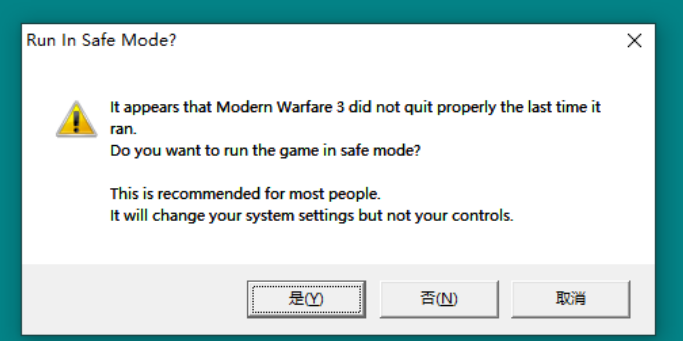
问题原因
由于显卡是N卡打开了NVIDIA GeForce Experience内的游戏覆盖,覆盖此游戏失败导致的闪退
解决方案
1.电脑右下角找到显卡驱动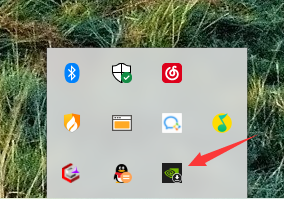
2.鼠标移动到该图标上右键找到NVIDIA GeForce Experience,并打开他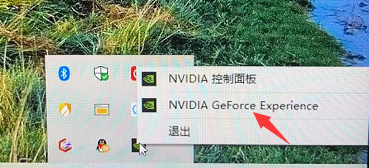
3.打开后找到设置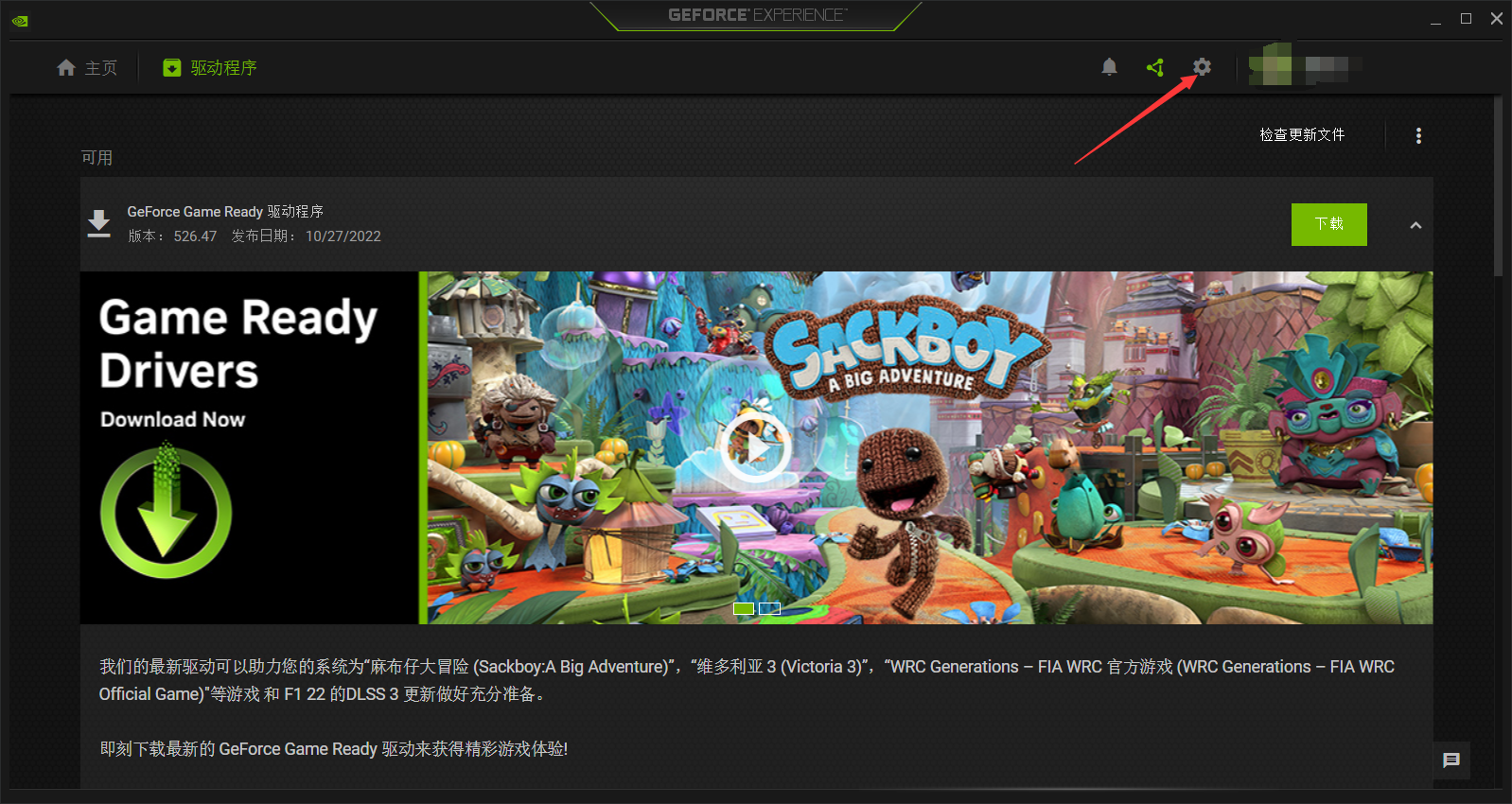
4.找到游戏内覆盖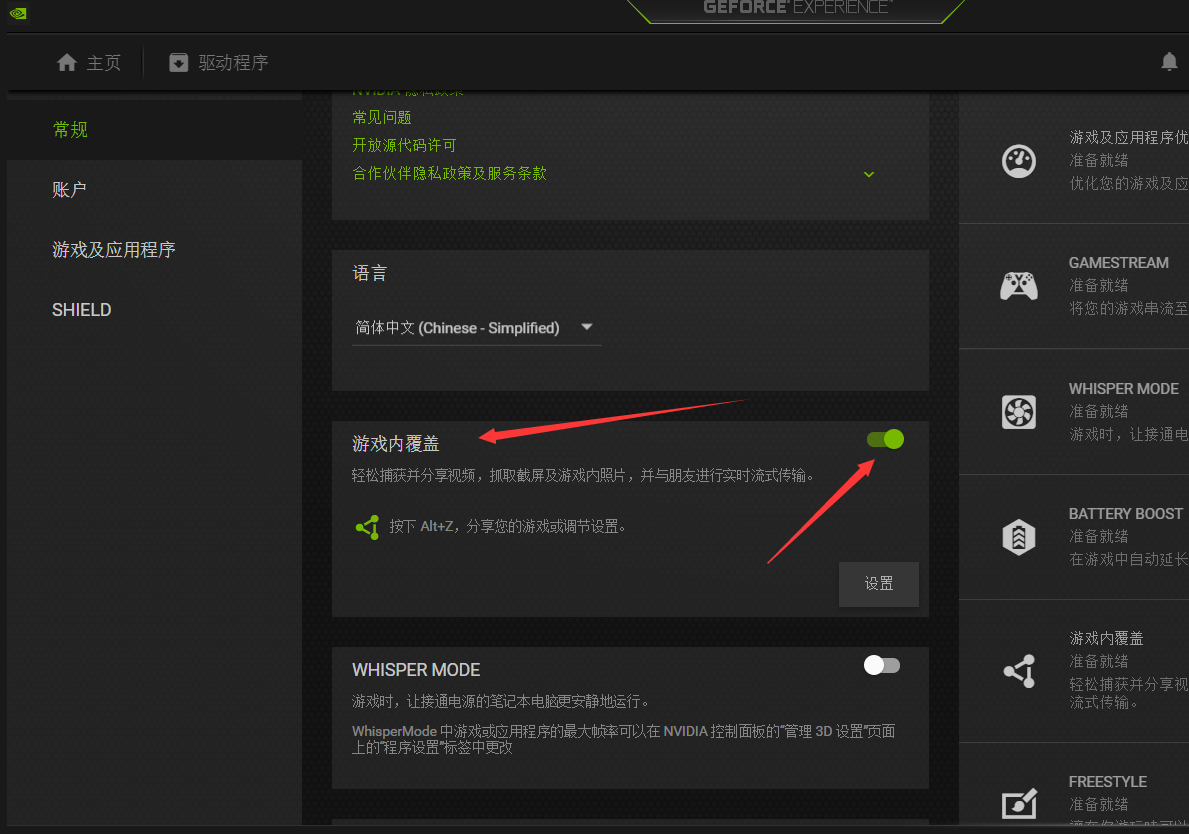 把他关闭
把他关闭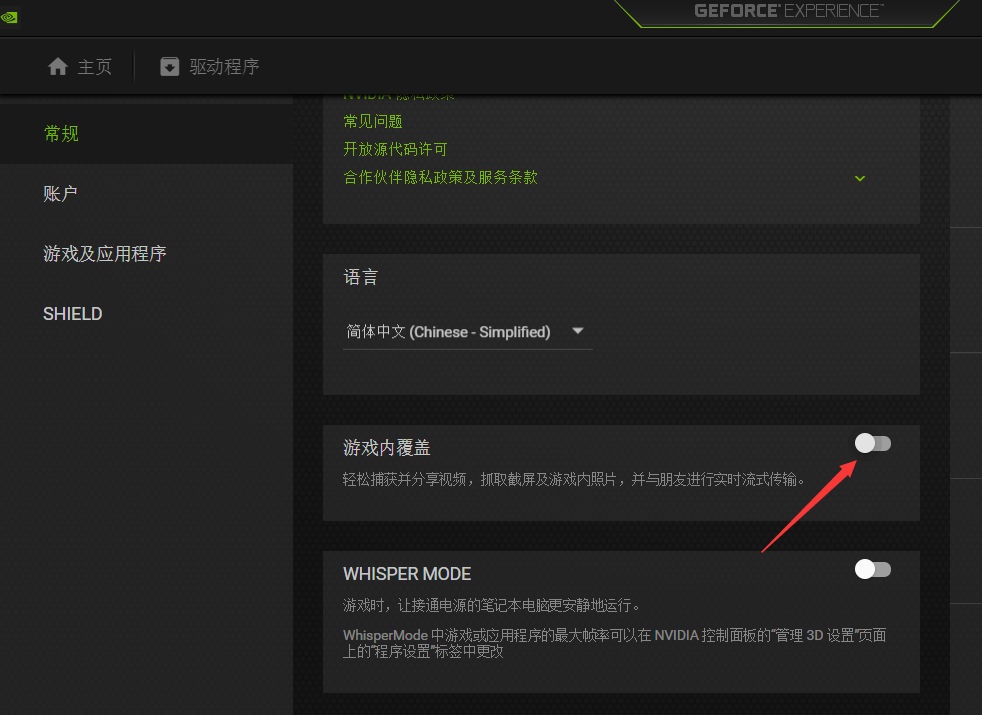
5.再打开游戏即可打开,不闪退正常进入游戏。
()
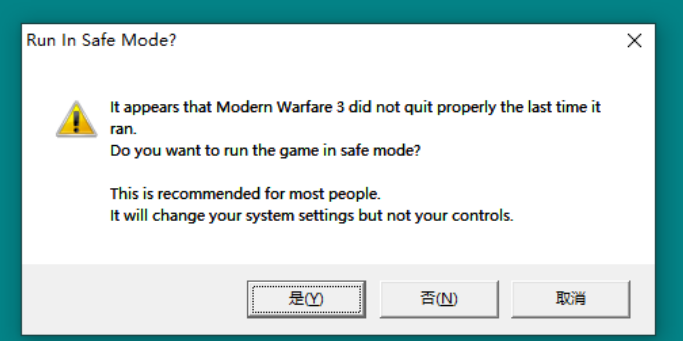
由于显卡是N卡打开了NVIDIA GeForce Experience内的游戏覆盖,覆盖此游戏失败导致的闪退
1.电脑右下角找到显卡驱动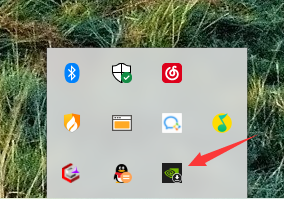
2.鼠标移动到该图标上右键找到NVIDIA GeForce Experience,并打开他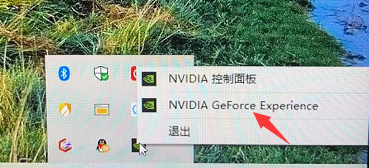
3.打开后找到设置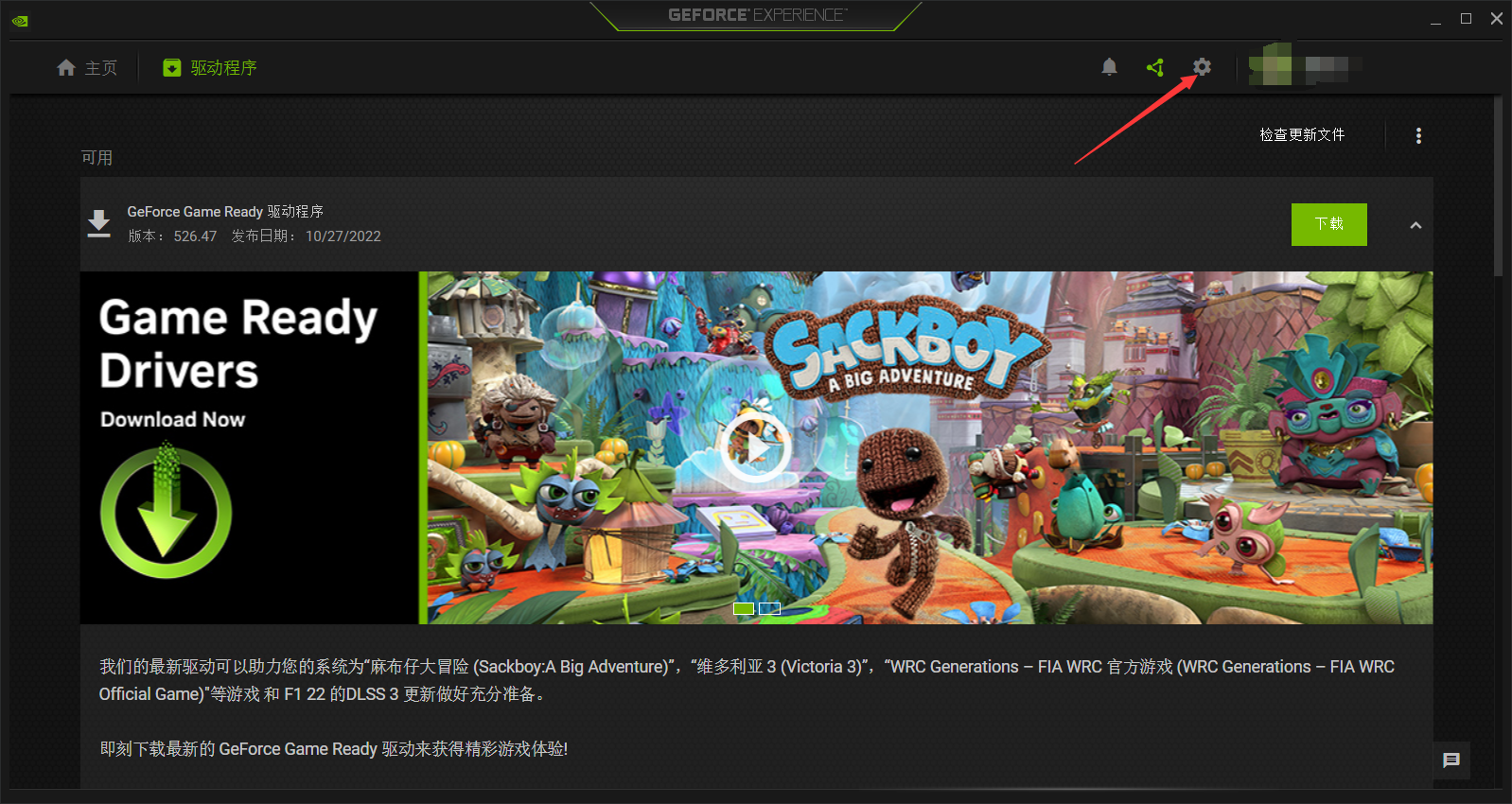
4.找到游戏内覆盖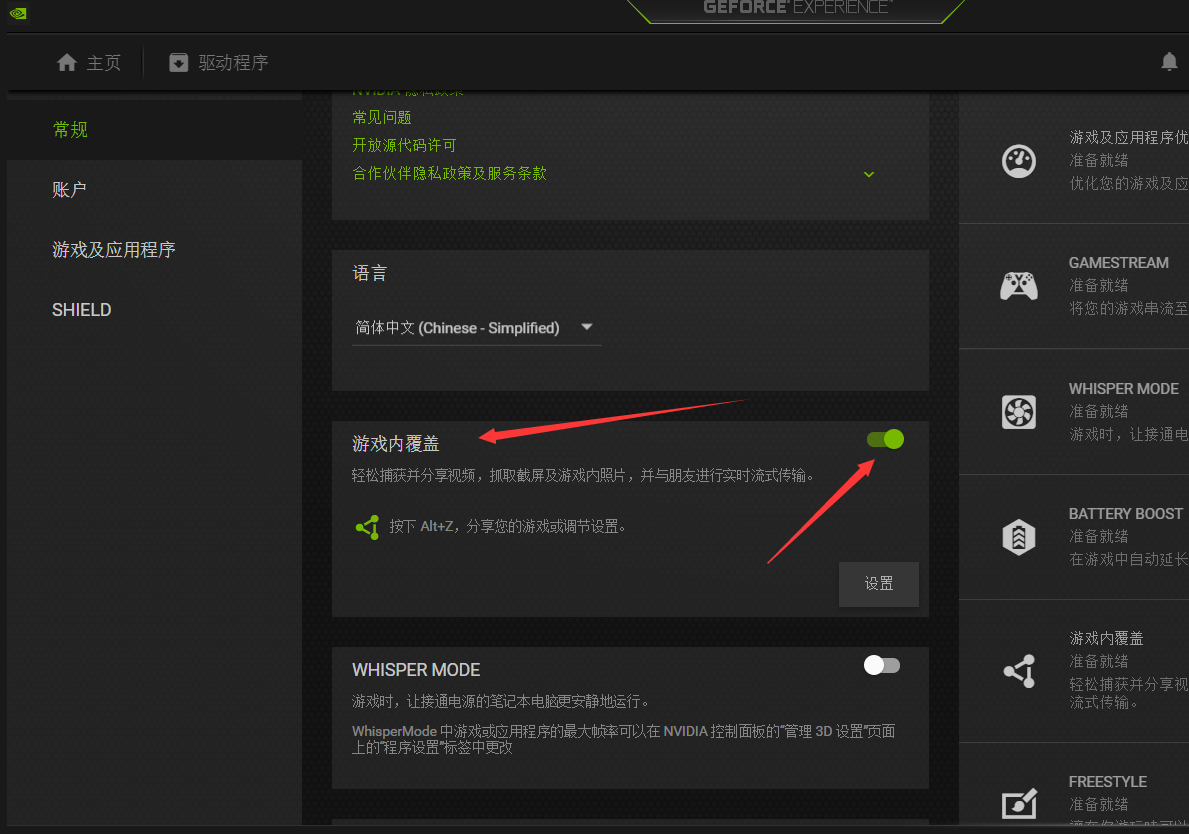 把他关闭
把他关闭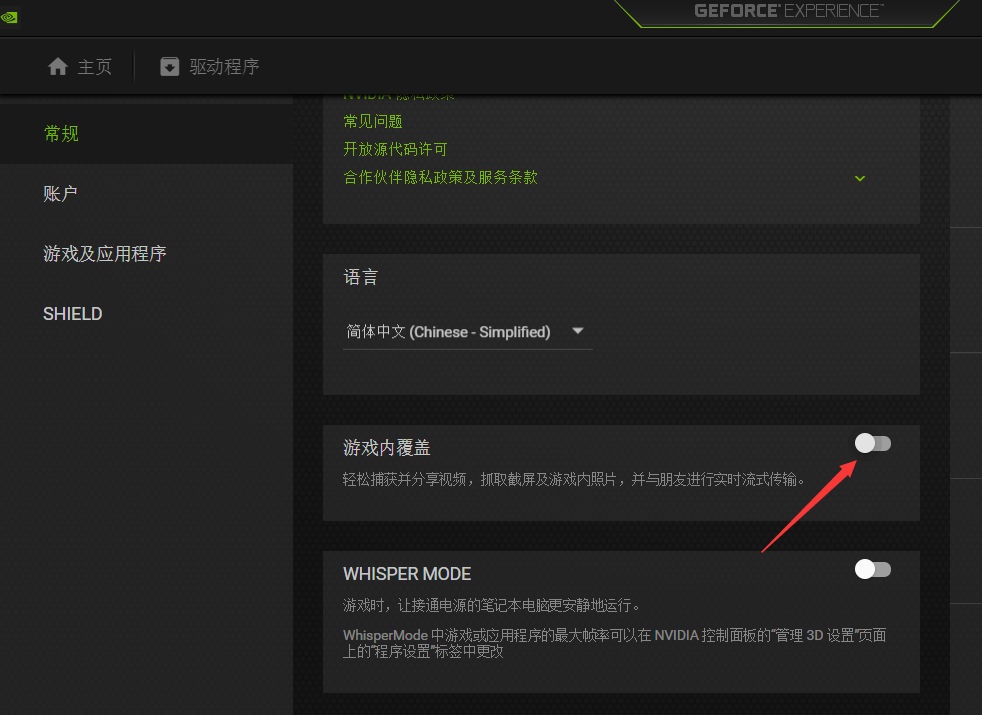
5.再打开游戏即可打开,不闪退正常进入游戏。
()