问题现象
- 软件:植物大战僵尸杂交版
- 用户系统:win10
- 会话id:2406211025031619956
- 现象:
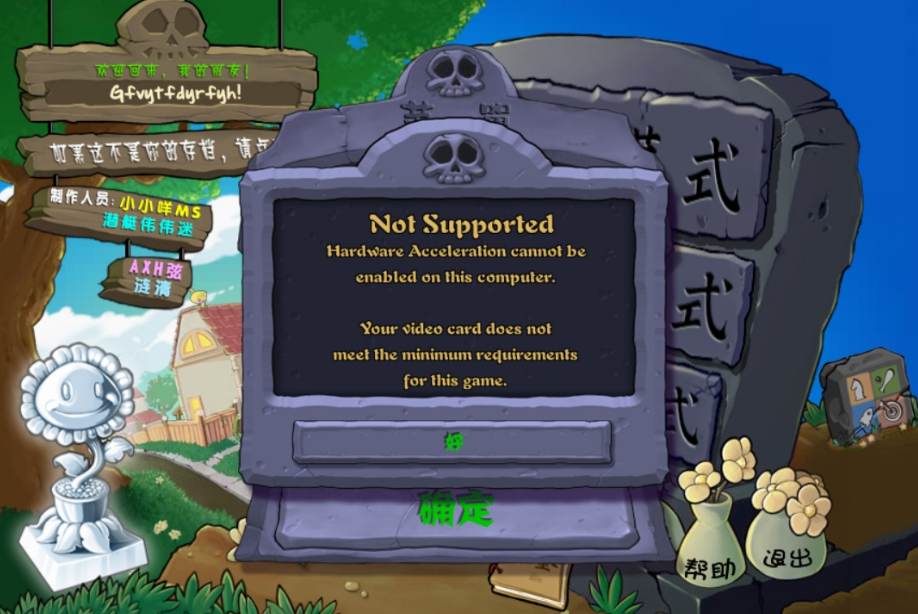
问题原因
暂无
解决方案
1.鼠标移动到植物大战僵尸杂交版游戏图标上右键选择属性。

2.选择兼容性然后打开更改高DPI设置。
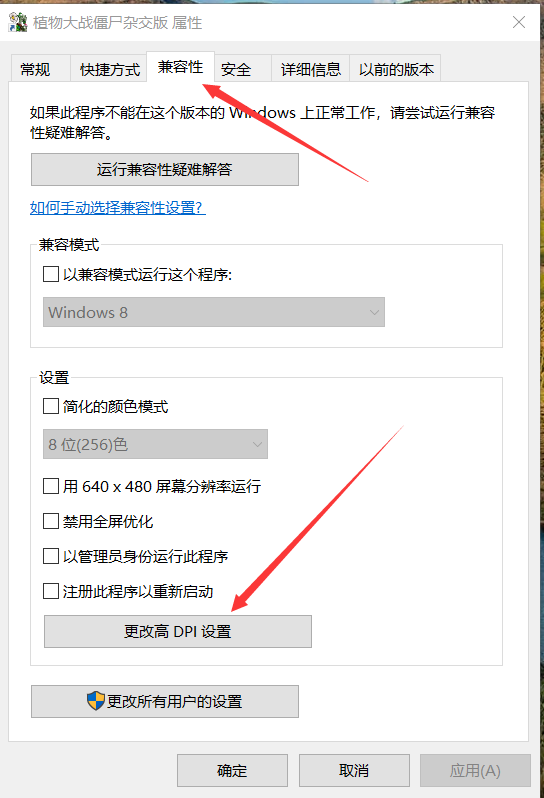
3.将替代高DPI缩放行为勾选,然后点击确定。
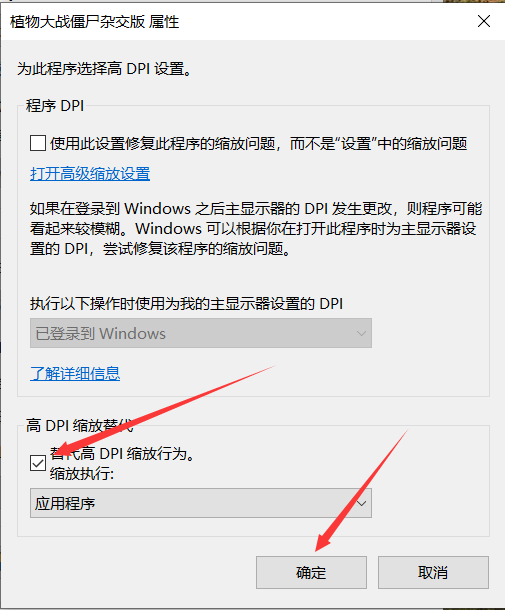
4.将兼容性更改为xp3,以管理员模式运行勾选,然后选择应用。
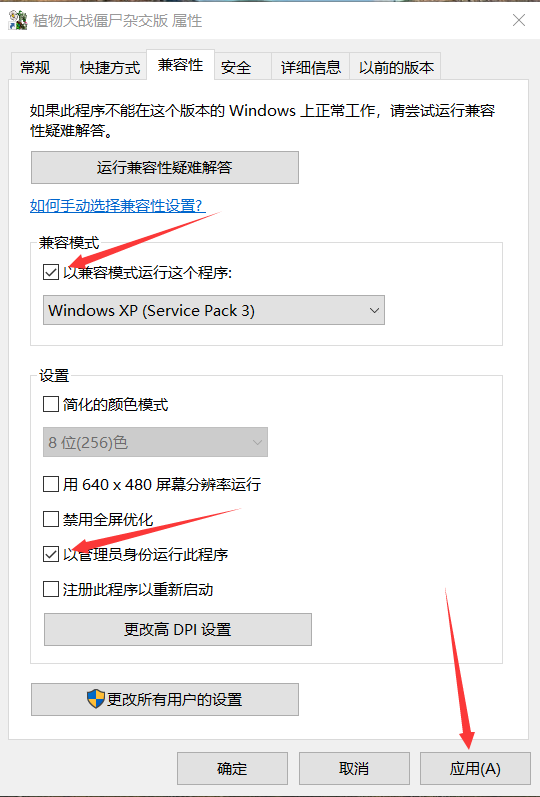
5.再次打开植物大战僵尸杂交版,选择3d加速即可打开。

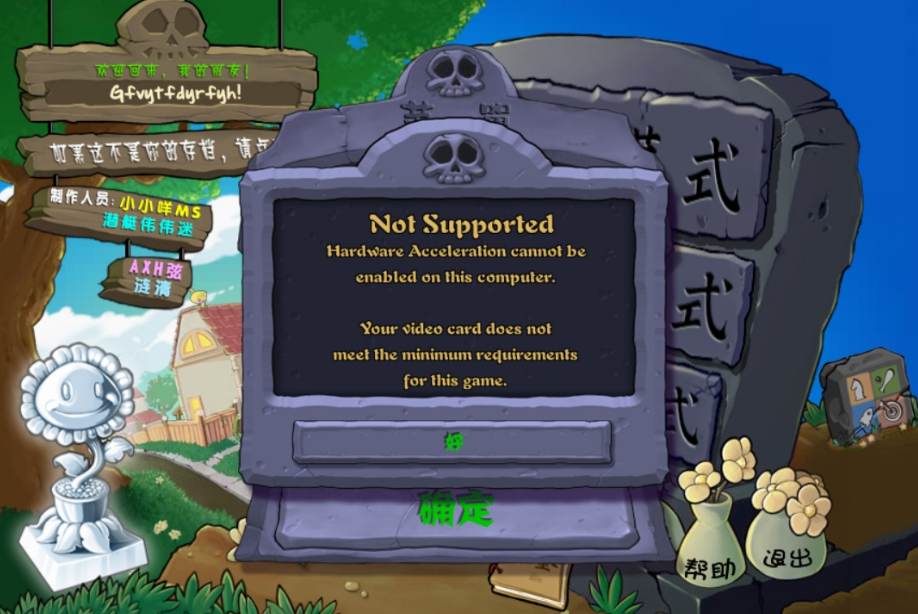
暂无
1.鼠标移动到植物大战僵尸杂交版游戏图标上右键选择属性。

2.选择兼容性然后打开更改高DPI设置。
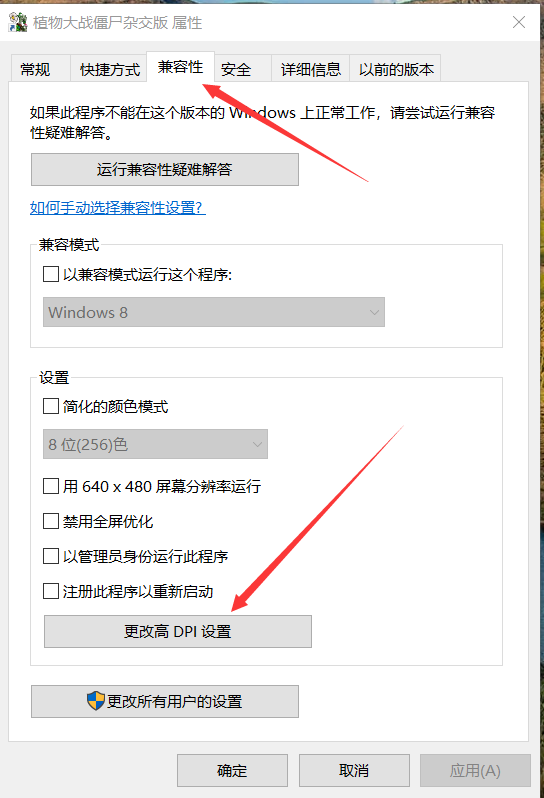
3.将替代高DPI缩放行为勾选,然后点击确定。
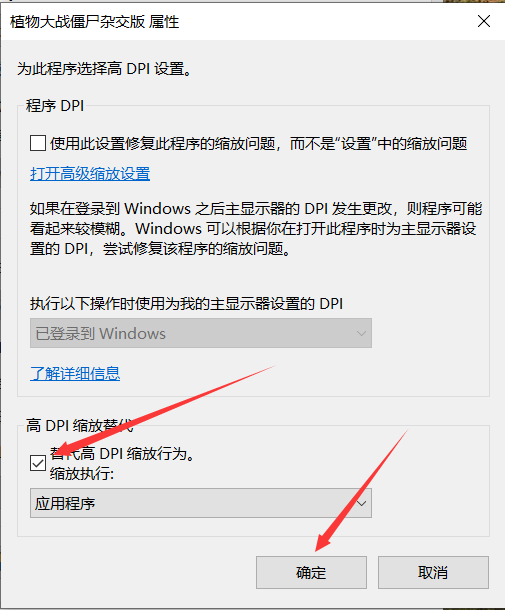
4.将兼容性更改为xp3,以管理员模式运行勾选,然后选择应用。
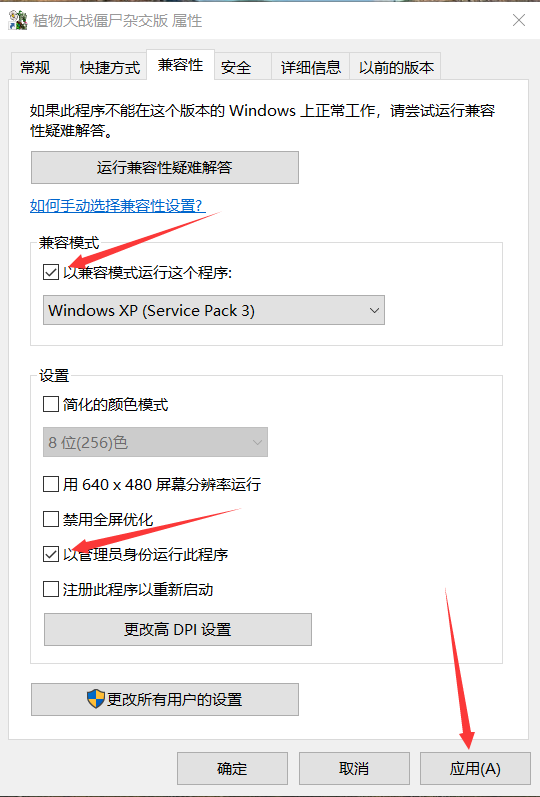
5.再次打开植物大战僵尸杂交版,选择3d加速即可打开。
