问题现象
- 软件:obs
- 用户系统:win7/10
- 会话id:2211101951195370807
- 现象:
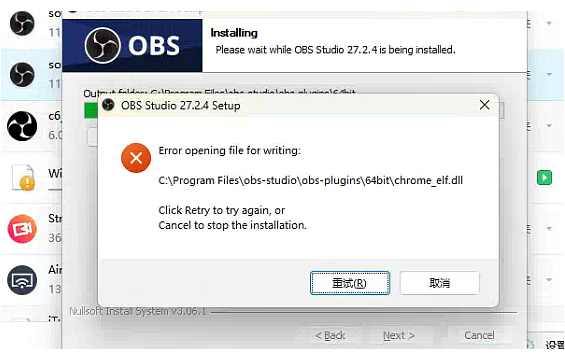
问题原因
暂无
解决方案
1.杀毒软件在安装时阻止了文件写入把杀毒软件退出或者卸载即可
2.以360为例在桌面,发现360安全卫士运行后在桌面右下角有一个图标
3.右键点击360安全卫士的图标,在弹出菜单中选择“退出”
4.弹出360安全卫士的退出窗口,点击“继续退出”后即可。
()
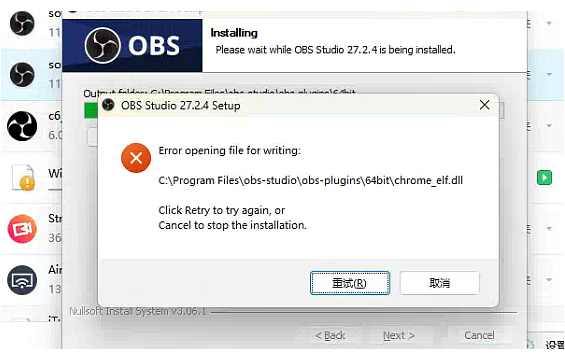
暂无
1.杀毒软件在安装时阻止了文件写入把杀毒软件退出或者卸载即可
2.以360为例在桌面,发现360安全卫士运行后在桌面右下角有一个图标
3.右键点击360安全卫士的图标,在弹出菜单中选择“退出”
4.弹出360安全卫士的退出窗口,点击“继续退出”后即可。
()